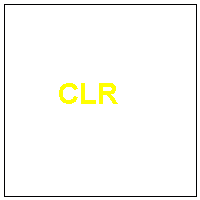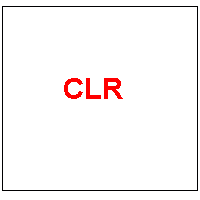problem TV SANYO dengan gejala mati total ,setelah di cek TR horizontal SHORT/jebol ,setelah diganti TV nya berderik sepertinya FBT bocor ,gambar geser ke arah kiri ,sehingga bagian kanan ada hitamnya ,gambar terlipat diatas ,seperti elco boostup IC vertikal bocor atau B+ 135 drop ,
Ternyata semua problem bukan disebabkan oleh hardwarenya,tetapi dari softwarenya yang berada di IC memory ,kacau .
Bagaimana menyiasati problem seperti ini ,agar problem kita dapat kita selesaikan secepat mungkin?
Caranya adalah dengan cara berikut ini :
- Pasang IC memory yang baru(kosong) atau bisa juga menggunakan IC Memory bekas lalu kita flash dengan data FF
- Lalu hidupkan TV ,tunggu sampai menyala ,biasanya agak lama nyalanya sebab IC memory kosong
- Tekan dan tahan tombol AV di TV lebih dari 5 detik ,tunggu hingga di layar moncul CLR dengan warna kuning
- Tekan tombol menu di tv ,dan pastikan CLR masih dilayar dan berubah jadi merah
- Matikan TV .dari power swith dan nyalakan kembali .
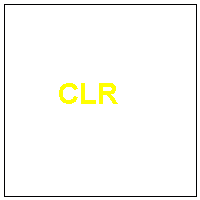
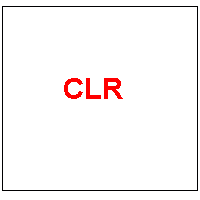
Prosedur tersebut di atas akan mengembalikan data ke posisi default yaitu
- PLUG & PLAY Tidak aktif
- Inhibit Data Dibatalkan
- CH skipa data Dibatalkan
- Data Volume Suara 10/63 step
- Kunci Volume Mati
- Color system Auto
Seperti biasa ,jika sudah default ,kita tinggal setting dasar(setting posisi gambar) yaitu :
- RF AGC
- HOR centre
- Vertikal posisi
- vertikal linier
- dll.
Experience